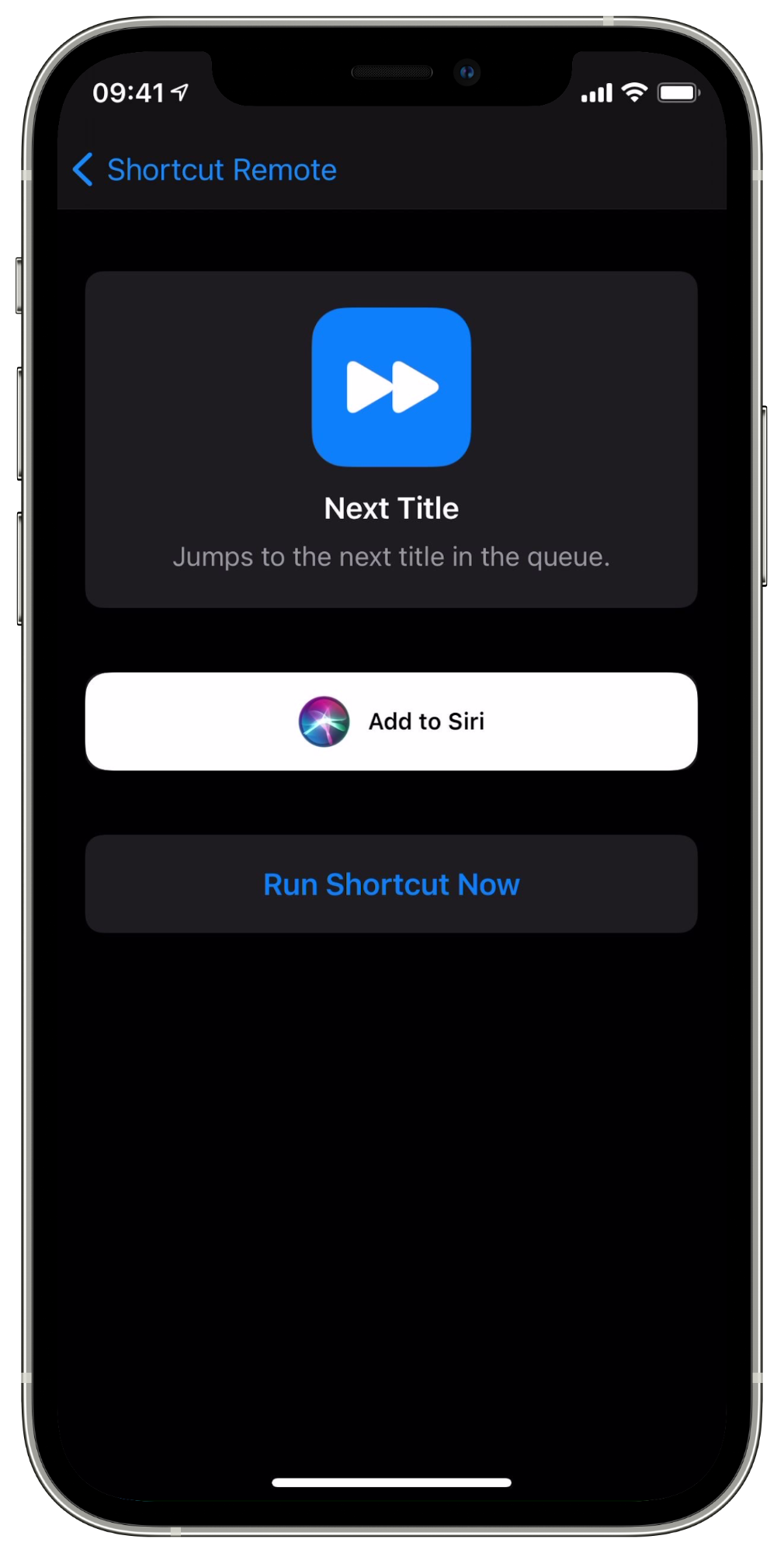Add actions to Siri to remote-control your Mac with your voice. Commands are accessible from HomePod, AirPods, and your Phone.
All commands are securely synced via your iCloud account. That means, commands can also be executed from remote, not only within your WiFi network.
If an action is not yet provided by Shortcut Remote Control, you can add it yourself using AppleScript. Those are then also available via Siri.
All actions are exposed to the Shortcuts app – so you can build powerful automations.
Putting your Mac to sleep, jumping to the next Safari tab, media control, or simulating pressing the spacebar. That‘s all already available to you via exposed Shortcuts.
No account required, no tracking, no third party frameworks. I make money by selling apps, not your data.
With Shortcut Remote you can connect remote-controlling your Mac with Siri. Your Mac is finally integrated into your Smart Home!
For example, tell Siri on your HomePod to mute the volume on your Mac. Or tell Siri on Apple Watch to pause Netflix on your Mac.Use the Shortcuts app to create more sophisticated workflows – controlling every aspect of your Mac with the power of AppleScript.
And the best thing: Shortcut Remote control even works from remote: All data is securely synced via iCloud. So you can even take a screenshot on your Mac while at the gym.